Cartographic visualizations using LeafletJS
Autor: Wiktor Niesiobędzki
We talk about JavaScript. Each month in Warsaw, Poland.

Where to go for a trip?

Wiki Loves Monument contest
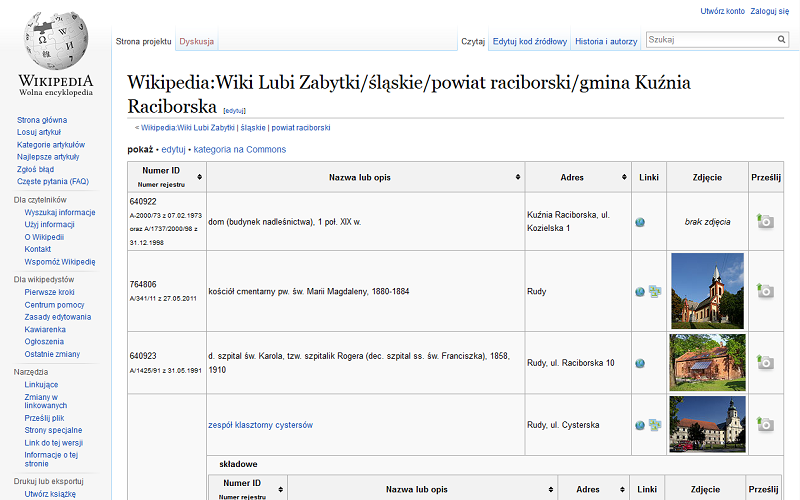
[out:json];area["boundary"="administrative"]["name"="Warszawa"]["type"="boundary"]->.boundaryarea;(node(area.boundaryarea)["amenity"="fuel"]; /* find fuel stations in Warsaw */);out;
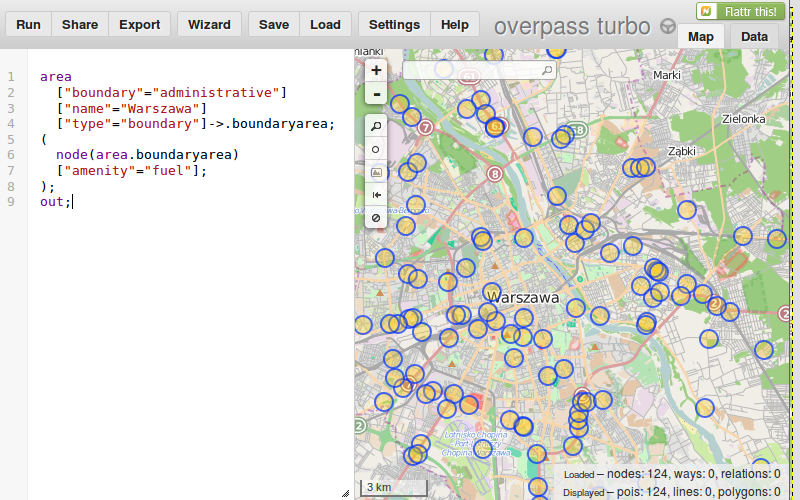
{"type": "node",
"id": 81701702,
"lat": 52.2382697,
"lon": 20.9553151,
"tags": {
"amenity": "fuel",
"brand": "Bliska",
"fuel:biodiesel": "yes",
"fuel:diesel": "yes",
"fuel:octane_95": "yes",
"name": "Bliska",
"operator": "Orlen"
}},
var map = new L.Map('map', {
center: [52.232,21.021],
zoom: 13,
loadingControl: true,
});
var baseLayer = new L.TileLayer(
'http://{s}.tile.openstreetmap.org/{z}/{x}/{y}.png',
{ attribution: 'Map data © 2014 OpenStreetMap contributors',}
);
map.addLayer(baseLayer);
maxNativeZoom for GeoJSON layer than maxZoom of base layer, to reduce reloading of markesL.geoJson() if you can afford to download all points at once$geoWithin and $near